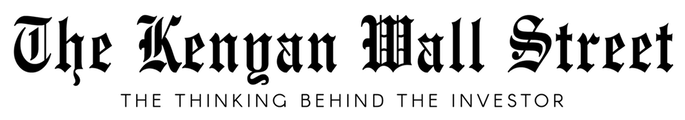In the fast-paced world of VALORANT, where split-second decision-making and precise aim can make all the difference, having the perfect crosshair can be a game-changer. Whether you’re an aspiring pro or a dedicated enthusiast, the ability to replicate the crosshairs of your skilled teammates or favorite professional players can be a valuable asset in your arsenal.
Fortunately, the developers at Riot Games have made the process of crosshair copying in VALORANT a seamless and intuitive experience. In this comprehensive guide, we’ll delve into the step-by-step instructions, tips, and tricks to help you master the art of crosshair copying and take your gameplay to new heights.
In this article
Copying Crosshairs from Teammates
The most straightforward method of obtaining a new crosshair in VALORANT is to copy it directly from a teammate you’re spectating. This approach allows you to emulate the crosshair setup of a player who has proven their prowess on the virtual battlefield.
Here’s how you can copy a crosshair from a teammate:
- Ensure you’re spectating the player with the crosshair you’d like to replicate. This can be done after you’ve been eliminated from the current round, leaving your teammates to continue the fight.
- Open the chat box by pressing the Enter key.
- In the chat, type “/crosshair copy” or the shorthand “/cc”. This command will instantly save the crosshair settings of the player you’re spectating to your profile.
- To start using the newly copied crosshair, navigate to the Settings menu and locate the Crosshair section.
- From the dropdown menu, select the crosshair profile you’ve just acquired from your teammate.
It’s worth noting that this method of crosshair copying is not available in instant respawn game modes, such as Escalation, Deathmatch, or Team Deathmatch, as you won’t have the opportunity to spectate your teammates during these modes.
Importing Crosshair Codes
If you’re not able to spectate a teammate with the crosshair you desire, or if you want to try out a crosshair used by a professional player or influencer, you can simply import the crosshair code directly into your VALORANT settings.
Follow these steps to import a crosshair code:
- Locate the crosshair code you’d like to use. This code may be available in VALORANT-related guides, and articles, or shared by your favorite pro players or content creators.
- Copy the crosshair code, which typically consists of a combination of letters, numbers, and semicolons.
- Open the VALORANT Settings menu and navigate to the Crosshair section.
- Click the downward-pointing arrow icon to access the Import screen.
- Paste the crosshair code into the “Import profile” field and click the “Import” button.
Your new crosshair will now be added to the list of available profiles in the Crosshair menu, ready for you to select and use.
Customizing Your Copied Crosshair
Once you’ve successfully copied a crosshair from a teammate or imported a code, you may want to make some adjustments to tailor it to your personal preferences. VALORANT’s Crosshair menu offers a wealth of customization options, allowing you to fine-tune your crosshair to perfection.
In the Crosshair menu, you can:
- Rename the crosshair profile to something more meaningful for you.
- Adjust the individual settings for the crosshair’s center dot, outer lines, and more.
- Experiment with different color schemes to find the one that best suits your visual preferences.
- Save multiple crosshair profiles to switch between them as needed.
Remember, the “Try before you fry” approach is highly recommended. Before jumping back into competitive matches, take your new crosshair for a test run in Deathmatch or the Training Range to ensure it feels comfortable and accurate for your play style.
Sharing Your Crosshair with Others
If you’ve created the perfect crosshair setup and want to share it with your friends or the wider VALORANT community, you can easily do so by sharing the crosshair code.
To share your crosshair:
- Open the VALORANT Crosshair menu and select the profile you want to share.
- Click the downward-pointing arrow icon to access the Export screen.
- Copy the displayed crosshair code, which can be easily shared with others.
When your friends or fellow players receive the code, they can simply follow the steps outlined earlier to import and use your custom crosshair in their own VALORANT games.
Trusted Marketplace for Gamers: PlaySwap
Welcome to PlaySwap, the online marketplace that empowers gamers to buy and sell game accounts, items, and services. Whether you’re a seasoned player or just starting out, PlaySwap provides a secure platform for seamless transactions between buyers and sellers. PlaySwap has a user-friendly marketplace where buyers and sellers can connect with ease. Featuring a detailed seller rating system and a team of dedicated support professionals, PlaySwap ensures that every transaction is secure and reliable. Elevate your gaming experience today and explore the wide selection of Valorant accounts available on our PlaySwap.
How to Buy Game Accounts on PlaySwap
Purchasing game accounts on PlaySwap is a straightforward and secure process. Here’s a step-by-step guide on how to buy an account on the platform:
- Register or log in to your PlaySwap account. This ensures a seamless transaction experience.
- Browse the extensive selection of available accounts, then click “Buy Now” on the product you wish to purchase.
- Review the account details on the checkout page and confirm that it’s the right product for your needs.
- Choose your preferred payment method to complete the transaction.
- After a successful payment, you can find the order details in your Orders section. You’ll also be automatically redirected there.
Start exploring the vast selection of game accounts on PlaySwap and find the perfect fit for your gaming needs. Join the growing community of trusted gamers and experience the convenience and reliability of the PlaySwap marketplace.
Conclusion
Mastering the art of crosshair copying in VALORANT is a crucial skill for any player who seeks to elevate their gameplay. Whether you’re looking to emulate the crosshairs of your skilled teammates or adopt the settings used by professional players, the process is straightforward and intuitive.
By following the step-by-step instructions provided in this comprehensive guide, you’ll be able to seamlessly copy crosshairs, import custom codes, and fine-tune your setup to perfection. Remember to experiment, find the crosshair that best suits your playstyle, and don’t be afraid to share your discoveries with the VALORANT community.
With the power of crosshair copying at your fingertips, you’ll be well on your way to achieving new levels of precision, confidence, and success on the virtual battlefields of VALORANT.