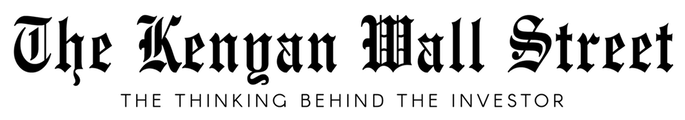A sales script is a ready-made conversation script or set of speech modules that a salesperson can use in a certain sequence. Scripts are created for two types of situations:
- For sales situations to quickly and accurately clarify a need, present a product, and work off objections.
- For problematic situations when it’s necessary to find the reason for the client’s dissatisfaction quickly, to offer him a working solution and not to decrease his loyalty to the company.
To get a sales script, you can turn to specialized tools and order it from them. Or you can make the script yourself. This option seems as easy as playing at 22Bet for those employees who regularly take part in communication with clients. They are familiar with the majority of common questions and problems.
All scripts can be divided into two types based on their layout. Sequential ones are several blocks that a salesperson will use one after another. Sometimes, however, the flow of the conversation depends on the customer’s answers. For example, if a company sells several products that are needed by different segments of the target audience, the sales manager will first ask a question on the customer’s qualifications. Then, depending on the answer, moves on to one of several scripts. Such a system of questions is called a scripting system.
The Design of the Scripts
There are several variants of where the script will be written. The simplest one is a Word document. Then the script is a sequential scheme. The sales manager, using the script, keeps the file open on his computer in front of his eyes and flips through the pages in the course of the conversation. For greater convenience, hyperlinks can be inserted into such a document, should the salesperson need to move from one block to another.
Another advantage of a Doc file script is the ability to quickly navigate through the script if the client doesn’t respond as planned. However, this is only possible if the script isn’t in the form of specific questions and answers, but rather in the form of a general structure with topic blocks.
A script can be formatted in HTML in a similar way. In this case, the manager will have to click every time on the option that most closely resembles the client’s answer. Clicking on the variant-link will open a page with the next question. This kind of script has a disadvantage: if the client answers something other than what is listed in the answer choices, the manager will have to manually search for the appropriate block. This is time-consuming, puts the worker in a state of panic and reduces the likelihood of a successful outcome.
Another way to visualize the script is to put it into an Excel spreadsheet. You have to take the entire dialog and break it up into many “branches”. This is a variant of the schematic script, in which the course of the dialog depends on the client’s answers. In the table, all the answers and questions are connected by arrows, colored markers, and other convenient icons.
An Excel spreadsheet works perfectly in such cases:
- The script is effective and doesn’t need to be adjusted.
- The manager navigates it well.
- The client responds exactly as expected.
If you need to make changes to the script, you will have to edit the entire table. After all, if you change one question or answer, the logical connection with the nearest blocks will be broken. You will have to rearrange the blocks and adjust all the relationships. If the script is voluminous, it is done slowly, because Excel was not originally designed for this kind of work. Even the latest version of the program will be slow.
Another inconvenience of Excel is the long transition from one block to another. While the manager is forced to drag the mouse along the arrow, the customer can ask the next question without waiting for an answer. This would put the salesperson in an awkward position.
But if, on the whole, the advantages of such scripting outweigh the disadvantages, you can use mind maps – an improved version of Excel. MindMap is a special program designed for visualizing thoughts. Here all the blocks and arrows are created with a single click, so it is much easier to add a new block if necessary. However, you cannot insert hyperlinks in the program in order to speed up the transition from one block to another one located at the opposite end of the chart.
Constructors
We recommend using constructors for those companies which have a large and complicated script. If it’s difficult to navigate and navigate in it using other programs, then a special constructor should be used. A plugin will be required if the script is hard and assumes certain customer responses.
There are several constructors that department heads use most often.
HyperScript
The most popular program offers free use for the first month. Then there will be a monthly subscription fee. The main function of the app is to work with scripts. In the program you can create an unlimited number of scripts and for each one assign users to work on it. This is useful if a company has a division of managers by types of clients, by products. You can also select administrators among employees: only they will be able to edit scripts.
Here are the other options available to users:
- Analytics. You can calculate the conversion of each block and target step, and calculate the efficiency of their work. The service allows you to see how many calls each manager makes, how long each dialog is.
- Integration with CRM systems. The service can be integrated into popular systems. Then all the content of the call will be recorded in the database, and the manager can return to it later.
- Knowledge base. The program has a section with useful articles and webinars. From them, the script developer will be able to gain knowledge in order to compose a more effective script.
- Script store. If the user doesn’t want to develop a script himself, he can use ready-made templates. The cost of the template varies from 1 to 8 thousand rubles.
Script Designer
Another designer for sales scripts is Script Designer. There you can create scripts for both cold and warm calls. A trial period of 28 days is available, during which the user has access to all the available functions:
- Designer directly, where you can create a script from scratch or download a template from existing ones. During the script creation process you can edit them, add objections with debugging, form a chain of answers, as well as add alternative answers to the client’s questions.
- Statistics. You can analyze the effectiveness of the script, calculate conversion so you can refine it later.
- Call control. You can record conversations so you can return to them later and listen to them.
Scriptogenerator
This app has a database of ready-made templates for scripts. Users can simply insert the phrases in a template or modify it to fit their needs. Several scripts can be combined using links. Then the manager can quickly switch from one block of questions to another. The app has no free trial period.
Sales Elevator
This is the program with the most extensive functionality. First, the user creates a script, then selects among all the objections or questions a few of the most popular. They can be added to favorites so that sales managers can quickly move on to the objections. All scripts are adaptive, which means that new questions can be added right in the process. Even without integration into the CRM system, sales managers will be able to write down some important information in the client card. Inside the script, you can create a window and record data in the course of the conversation. All data will be automatically saved.
App developers have created an unusual payment system. There is no clear tariff plan. There is a daily payment for each employee. If one of them goes on vacation, he or she can be temporarily removed from the system and not paid for it.