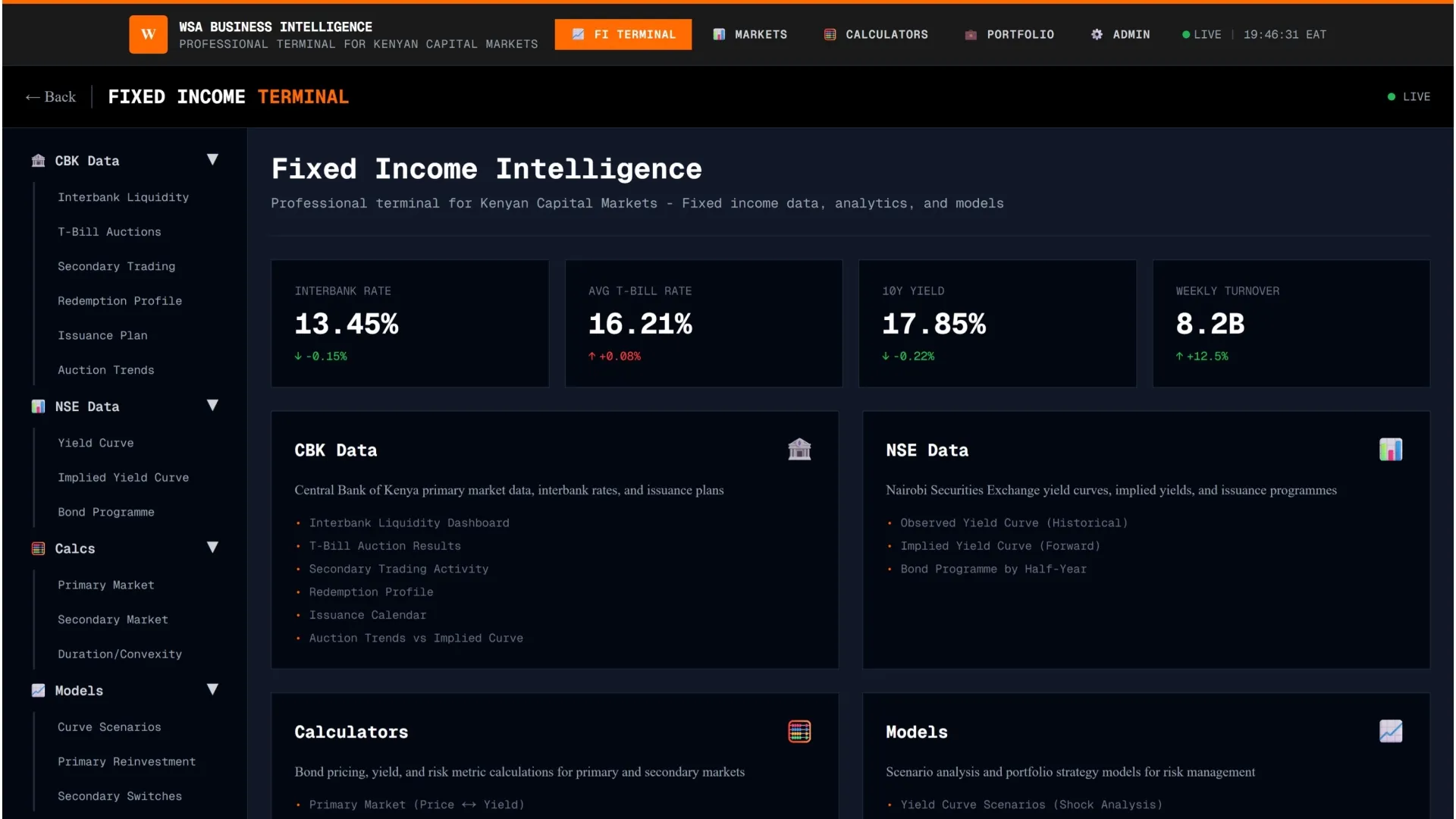Your Mpesa statement provides a detailed record of your transactions, making it an essential tool for managing your finances. Whether you’re tracking expenses, filing taxes, or verifying payments, accessing your full M-Pesa statement is simple and can be done via SMS, email, or the Safaricom app. Here’s how to get your full M-Pesa statement.
Why Get Your M-Pesa Statement?
- •Track Spending: Understand where your money is going and adjust your budget accordingly.
- •Verify Payments: Confirm completed transactions or identify any discrepancies.
- •Business Record-Keeping: Essential for entrepreneurs and businesses using M-Pesa for payments.
- •Tax Filing: Useful for compiling financial records for tax purposes.
Option 1: Get M-Pesa Statement via SMS (One-Time Request)
Step 1: Dial the USSD Code
- •On your phone, dial *234# and press the call button.
Step 2: Select “M-Pesa Statement”
- •From the menu, choose Option 2: My M-Pesa Information, then select M-Pesa Statement.
Step 3: Choose the Type of Statement
- •Select Full Statement to get a detailed report of your transactions.
Step 4: Enter Your Email Address
- •Enter your registered email address. If you’re not registered, you’ll be prompted to update your email.
Step 5: Confirm Request
- •Once you confirm, Safaricom will email your full M-Pesa statement within 5-10 minutes.
Option 2: Get M-Pesa Statement via Safaricom App
Step 1: Download the Safaricom App
- •If you don’t already have it, download the Safaricom App from the Google Play Store or Apple App Store.
Step 2: Log In
- •Open the app and log in using your Safaricom number and PIN.
Step 3: Navigate to M-Pesa Services
- •Go to the M-Pesa menu and select Statements.
Step 4: Choose Statement Type
- •Select the duration you need (e.g., 3 months or 6 months). The statement will be sent to your registered email.
Option 3: Register for Regular Monthly Statements
Step 1: Dial 234#
- •Dial *234# and choose My M-Pesa Information.
Step 2: Select “M-Pesa Statement”
- •Choose Full Statement and opt to receive it monthly.
Step 3: Confirm Email Registration
- •Ensure your email address is correct or update it as needed.
Step 4: Receive Monthly Statements
- •You’ll receive your M-Pesa statement automatically at the end of each month.
Option 4: Visit a Safaricom Shop
- •If you need assistance, visit the nearest Safaricom customer care center. The staff can help you request or retrieve your statement.