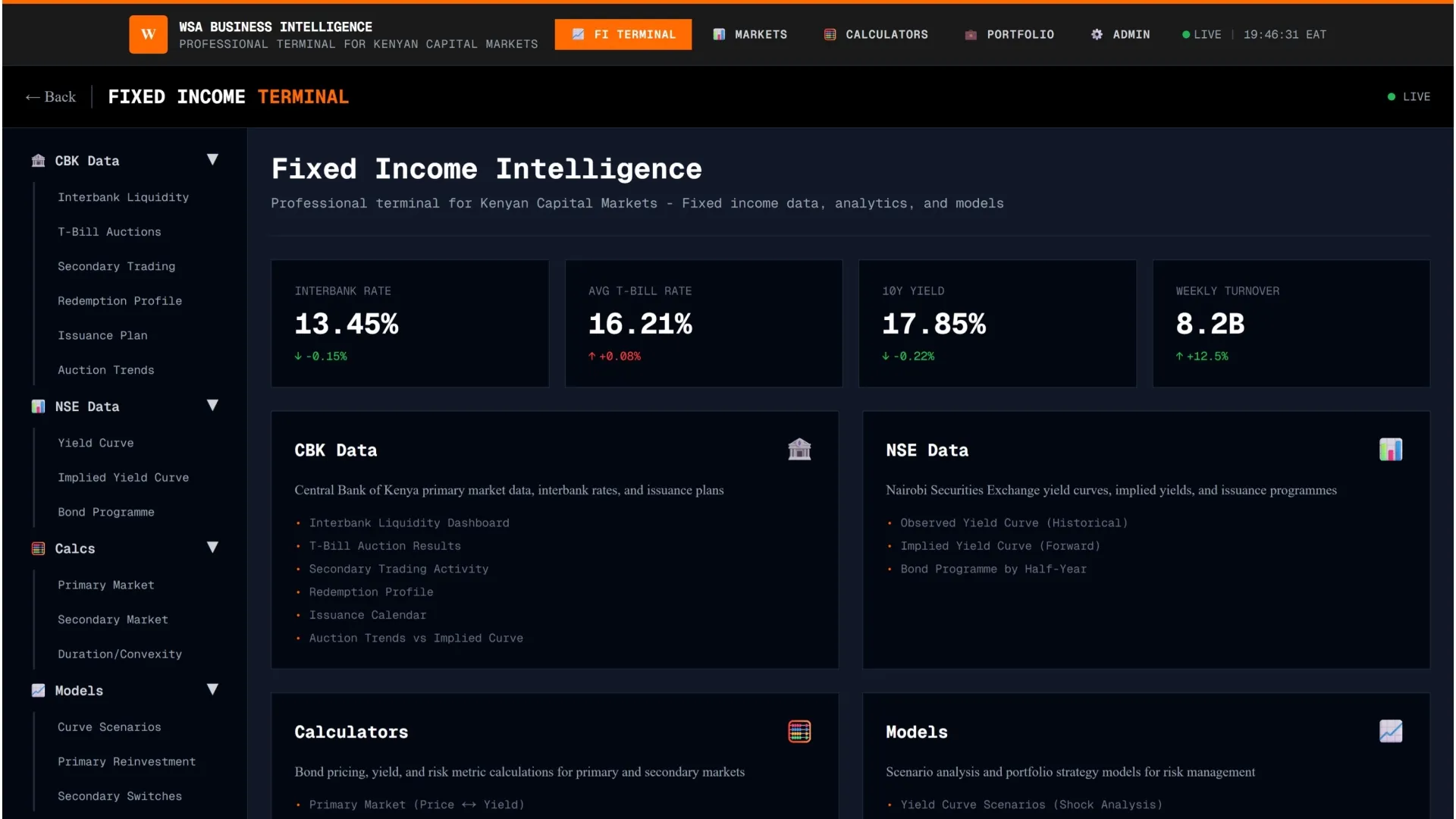Filing returns using P9 forms is essential for every employee in Kenya. Discover how to navigate this process effectively to meet the June 30th deadline and avoid penalties.
What is a P9 Form?
A P9 form is a crucial tax-deduction document issued by employers to employees in Kenya. Learn about its contents, including basic salary, benefits, allowances, pension contributions, gross pay, tax charges, and personal relief for the entire year.
How to File Returns Using a P9 Form: Step-by-Step Guide
Follow these simple steps to file your returns using a P9 form:
- •Visit the KRA iTax portal
- •Log in to your iTax account using your KRA pin and password.
- •Click on the “Returns” tab and select “File Return.”
- •Choose your tax obligations (Income Tax-Resident Individual) and proceed.
- •Download the Income Tax Resident Individual Form and unzip it as directed.
- •Fill in the required information in the Excel sheet, including basic details, employment income, PAYE deductions, and tax computation (Personal Relief).
- •Validate the data by clicking on the “Validate” button.
- •Upload the completed Excel Sheet and submit your return.
- •Download the KRA eReturn Acknowledgment Receipt for your records.
Understanding Your Returns: Positive vs. Negative Figures
A negative figure indicates that you are eligible for a refund from KRA, while a positive figure signifies that you owe taxes and must make payment accordingly. Learn how to interpret your returns correctly.
Stay compliant with tax regulations in Kenya by filing your returns accurately and on time.
Disclaimer: This guide is for information purposes only. For accurate and up to date tax policies and procedures, please refer to the KRA website or your tax consultant.