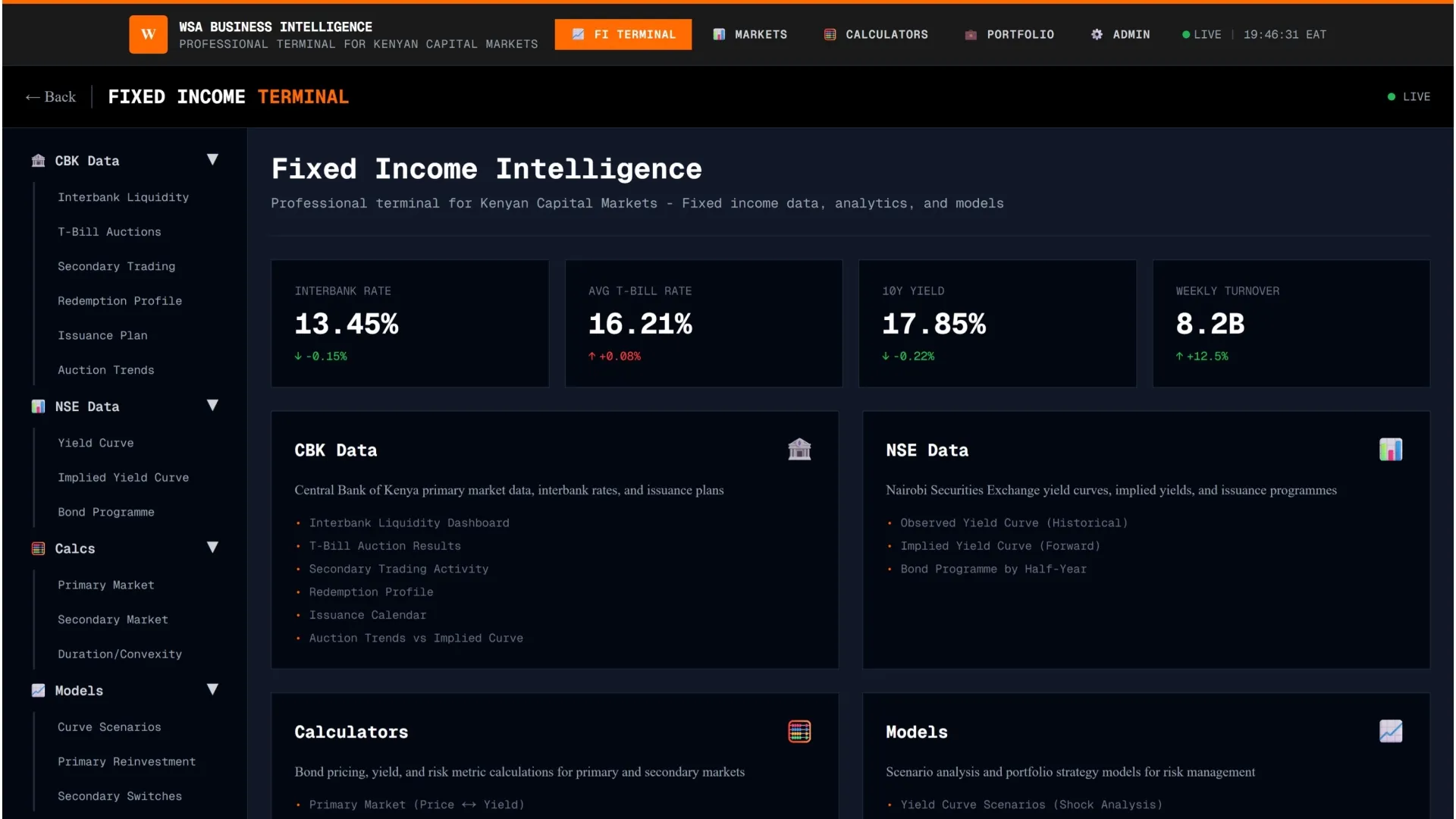Kenya’s trade sector often involves importing and exporting goods, a process that requires proper documentation to ensure compliance with customs regulations.
The Customs Declaration Form (CDF) is a critical document for declaring goods to the Kenya Revenue Authority (KRA). Filing this form accurately is essential for businesses and individuals involved in cross-border trade to avoid delays, penalties, or legal issues.
In this guide, we’ll take you through the step-by-step process of filing a Customs Declaration Form in Kenya, helping you navigate the system efficiently.
What is a Customs Declaration Form (CDF)?
The Customs Declaration Form is a document submitted to the KRA to declare the type, quantity, and value of goods being imported or exported. It ensures that:
- •Proper duties and taxes are assessed and paid.
- •Goods comply with Kenyan trade regulations.
- •Accurate records are maintained for auditing purposes.
The filing process has been digitized through the Kenya TradeNet System, making it easier for traders to manage their declarations.
Step-by-Step Guide to Filing a Customs Declaration Form
Step 1: Register on the Kenya TradeNet System
To file a customs declaration, you need to create an account on the Kenya TradeNet System:
- •Visit the Kenya TradeNet System website.
- •Click on Register and provide your business details.
- •If you’re an individual, register using your ID or passport details.
Step 2: Gather the Required Documentation
Before filing your CDF, ensure you have the following documents ready:
- •A commercial invoice detailing the goods.
- •Packing list showing the contents of each package.
- •Bill of lading or airway bill.
- •Import/export license (if applicable).
- •Certificates of origin for certain goods.
- •Proforma invoice (for imports).
Step 3: Login and Start the Declaration Process
- •Log in to your Kenya TradeNet account.
- •Navigate to the Customs Declaration Module and select Create New Declaration.
- •Choose the type of declaration:
- •Import Declaration Form (IDF) for imports.
- •Export Declaration Form (EDF) for exports.
Step 4: Fill in the Customs Declaration Form
Provide accurate details about your shipment, including:
- •Consignor and Consignee Details: Enter the names and addresses of the sender and recipient.
- •Description of Goods: Specify the type, quantity, and value of goods.
- •Harmonized System (HS) Codes: Include the HS codes for your goods to determine applicable duties and taxes.
- •Port of Entry or Exit: Mention the customs station handling your shipment.
Tip: Use the HS Code Lookup tool on the Kenya TradeNet system for accuracy.
Step 5: Attach Supporting Documents
Upload scanned copies of the required documents (e.g., invoices, licenses, certificates). Ensure that all documents are clear and legible.
Step 6: Submit and Pay Duties
- •Review your declaration for accuracy.
- •Submit the form for review by the KRA.
- •Pay the assessed duties and taxes via mobile money (M-Pesa), bank transfer, or online payment options.
Step 7: Await Approval and Clearance
After submission:
- •The KRA will review your declaration.
- •If approved, you’ll receive a Release Order for your goods.
- •In case of queries, respond promptly through the Kenya TradeNet portal to avoid delays.
Conclusion
Filing a Customs Declaration Form in Kenya is an essential part of cross-border trade. By following this guide and utilizing tools like the Kenya TradeNet System, you can streamline the process, avoid delays, and ensure compliance with KRA regulations.
Whether you’re a seasoned trader or new to the world of imports and exports, understanding these steps will empower you to handle your customs declarations with confidence.