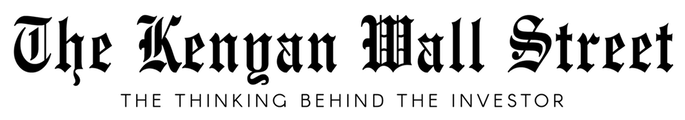Online trading is already risky enough, & trading with the wrong app can compound your risks. We have tested popular trading apps to see how they perform under various market conditions, and how they help you manage risk better.
For what to expect, Exness Trade mobile app is the top on our list because of its robust risk management tools, & the global presence/trust of Exness the broker offering it.
This is our selection of best forex trading apps in Kenya
Not only did we test these apps vigorously, but we also studied the legal documents of the brokers to ensure trading terms & conditions are suitable for Kenyans.
- Exness Trade App – Best Forex Trading App in Kenya
- FXPesa EquitiTrader App – Forex Trading App in Kenya with Simple Design
- HFM App – Best Forex Trading App for Beginners
- Admirals Trading App – Minimalist Design, Easy to use, best for learners
- FP Markets cTrader – Best Forex trading app for Depth of Market & Scalping
- Scope Markets MT5 – Trade Forex & Nairobi Stock Exchange Futures on this app
- Pepperstone MT4 – Best Forex Trading App for Automated Trading
- BetWinner Partners – Best Betting App in Kenya
Key Facts about the Best Forex Trading App in Kenya
| 📱 Mobile App | 💰 Minimum Deposit | 💱 Cash Management | 🖮 Order entry | 🎧 Support | 📈 Charting | ⚖ Trust |
| Exness | $10 | In-app | Custom | In-app | Excellent | CMA Kenya Regulated |
| Equiti Trader App | 1 USD | Yes | Lots | In-app | Good | CMA Kenya Regulated |
| HFM App | 700 KES | Yes | Custom | In-app | Good | CMA Kenya Regulated |
| Admiral Markets | 25 EURO | Yes | Lots | In-app | Basic | CMA Kenya Regulated |
| FP Markets cTrader | 100 USD | Yes | Custom | In-app | Excellent | CMA Kenya Regulated |
| MT5 Scope Markets | 100 USD | No | Custom | In-app | Excellent | CMA Kenya Regulated |
| MT4 Pepperstone | 1 USD | No | Lots | In-app | Excellent | CMA Kenya Regulated |
Risk Warning for Readers: before you consider trading financial markets you should ensure to have a good knowledge of the finance industry, as well as enough capital to offset losses and keep going.
1. Exness Trade – Best Forex Trading App in Kenya
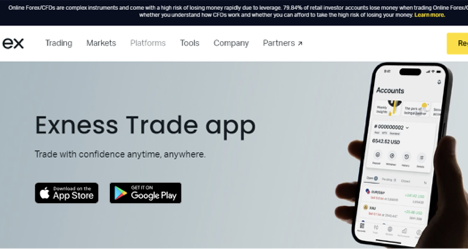
Exness extends its services to Kenyans through Tadenex Limited who are a CMA authorized non-dealing forex broker (CMA License 162). Your trading accounts are protected by Kenyan law. 79.84% of retail trader lose money with Exness.
The Exness Trade App is open to both Android & Apple Phone users allowing you to trade 100+ Forex CFDs, & also CFDs with Commodities, Stocks, & Indices as underlying assets.
Note: When you trade CFDs you don’t own the underlying instrument & are only compensated for the price movement.
Security: on the Exness app is well laid out & you may opt to login with passcode or an inbuilt fingerprint scanner. Other security features include the ability to disable screenshots& hide screen content.
Notifications: are customizable as you can turn on/off notifications for: Favorite Instruments, Trading Signals, News, Economic calendar events, or Price changes.
Support: is integrated into the app with the choice to use LiveChat, or visit Help center. You can even read legal docs such as Bonus terms & conditions from the app.
Account Management: open and close Demo & Live Accounts from the app. Also view & reactivate archived accounts from the app.
Funding & Withdrawal: can be done inside the app even on weekends, & MPesa is supported alongside cards & bank transfers.
Charting: is good with 7 time frames, & 3 chart types but you can choose to call up the third-party TradingView platform anytime for more advanced charting.
Inbuilt technical indicators are few (only Moving Average, Bollinger Bands, Parabolic SAR, & Trading Signals) so you have to switch to TradingView platform to access more indicators.
Exness App Pros & Cons
| Pros | Cons |
| The Exness Trade App is from a trusted CMA regulated forex broker | Copy trading is not part of the app features |
| Excellent order display settings: amount, lots, and units | MT4 accounts are not supported for trading |
| Experiment risk-free with a Demo Account using virtual funds | |
| Integrated MT5 terminal | |
| TradingView charts & indicators can be activated on the app | |
| 2-Step-Authentication security system on the app plus Touch ID | |
| Support for local funding methods such as MPesa with instant deposits | |
| Live Market Sentiment data for every instrument on the app | |
| Input STOP LOSS in Price, Amount, Percentage, or Pips |
The Exness trade app can be downloaded here plus account opening
2. Equiti Trader App – Forex Trading App in Kenya with Simple Design
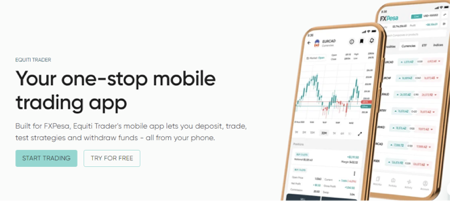
The Equiti Trader app is courtesy EGM Securities Ltd; a CMA licensed non-dealing forex broker (license No 107). 63.3% of retail traders lose money with FXPesa
Compatible on Android & Apple mobile devices, you can speculate on various CFD markets without owning the underlying: Forex, Commodities, Stocks, Indices, & ETFs. Index & Commodity Futures are also available.
Security: there is protection from intrusion with fingerprint scanner and Password. However, the fingerprint scanner malfunctions occasionally so you’re better off using password to login.
Funding & Withdrawal: many local & regional payment methods such as MPesa, Airtel Money, EazzyPay, MTN, Vodacom, HaloPesa, and TigoPesa are accepted for free. International payment methods are also welcome.
However FXPesa does not offer KES base currency accounts so you pay currency conversion fees when you trade with KES.
Account Management: FXPesa Standard & Premier Accounts MT5 accounts are the only ones compatible with the app. You can open an account on the app but account opening process is lengthy.
In-app Support: available 24/6 through LiveChat
Charting: 12 timeframes (1 month chart time frame is unavailable), over 30 technical indicators. TradingView is also available but does not integrate well into Equiti Trader charts.
Equiti Trader App Pros & Cons
| Pros | Cons |
| CMA licensed app | No live market sentiment tool |
| Advanced charting & drawing tools | You cannot view charts from instrument panel |
| Numerous technical indicators | No 1 month chart time frame |
| Calculator tool | No custom order display. You orders are only shown in LOTS |
| Demo Account to learn with using virtual money | |
| From instrument panel/watch list you can see both BID/ASK prices | |
| Redirect link to TradingView is on every chart so you can easily go to TradingView and view more interactive charts then return to the app. |
Download Equiti Trader & open account here
3. HFM App – Best Forex Trading App for Beginners
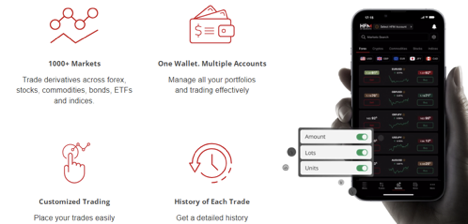
The HFM App is the mobile platform of HFM Investments (CMA license No. 155) who are duly regulated by the CMA Kenya.
CFD trading on the HFM App means exposure to Forex, Indices, Stocks, Commodities, Bonds, & ETF CFDs (without owning the underlying asset).
Security: Fingerprint scanner & Password security.
Funding & Withdrawal: Kenyan Shilling base currency accounts are available and the HFM app accepts payment methods like: MPesa, DusuPay, Airtel, iPay, Neteller, Skrill, Cards, & Bank Transfer.
However, HFM says minimum deposit for Premium, Zero, & Cent Account is Zero, but payment processors don’t allow any deposit below $5 USD or 700 KES.
Account Management: is an integrated process as Demo & Live Accounts can be opened from the app.
Customer support: 2/5 LiveChat with an agent is quick & can be performed from the app but there’s no toll-free telephone line for Kenya.
Charting: user interface on charts is good and colors are crisp & clear. Rotate charts, Zoom, and Custom indicators are available.
HFM App Pros & Cons
| Pros | Cons |
| Excellent order display in Amount, Lots, & Units | Pip profit is not shown when entering an order |
| Fingerprint scanner login security is responsive and doesn’t disappoint | No live market sentiment tool |
| Demo Account for learners to experiment with | |
| Inbuilt risk calculators | |
| Charts are displayed on instrument panel and watch list | |
| Excellent image quality & display | |
| Copy trading is accessible from the app | |
| Good number of charting time frames | |
| No lag in live price feed | |
| Excellent account management & cash management from the app | |
| In-app support |
Download the HFM mobile app and open account here
4. Admirals Trading App – Minimalist Design, Easy to use, best for learners
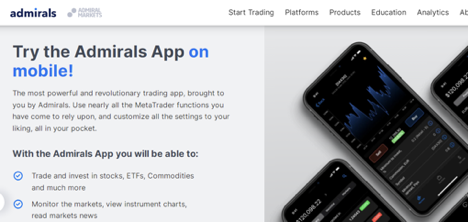
Admirals KE Limited are CMA regulated with license No. 178 and offer the Admirals Mobile app to both Android & Apple phone users.
CFD Products available to app users are Forex CFDs, Commodity CFDs, Index CFDs, Share CFDs, ETF CFDs, & Bond CFDs. You speculate on these CFD markets without owning the underlying asset.
However, if you open a Zero Spread Account your choice of CFD products becomes limited to: Forex, Metals, Cash Index, & Energy CFDs.
When you download the app you are asked to choose between trading & investing.
Security:
Funding/Withdrawal: can be done from the app but when transferring between you wallets with different base currencies a fee will apply.
Account Management: is done on the app. You can open your live or demo accounts without leaving the app
Customer support: live chat is available on the app
Charting: lower time frames are unavailable but you can get between 15 Minute and 1 Month time frames.
Admirals App Pros & Cons
| Pros | Cons |
| App security & Touch ID | No technical indicators |
| Admirals is a CMA licensed broker | Smaller chart time frames unavailable (not ideal for scalpers) |
| App setup is easy | Display quality can be better |
| Live chat from the app | No custom order entry (orders are only displayed in LOTS) |
| Large fonts and buttons | Pip profit is not displayed when entering an order |
| Easy to use | No live market sentiment |
| Demo Account to learn with using virtual money |
Download the Admirals App & open account here
5. MT5 using Scope Markets – Trade Forex & Nairobi Stock Exchange Futures on this app
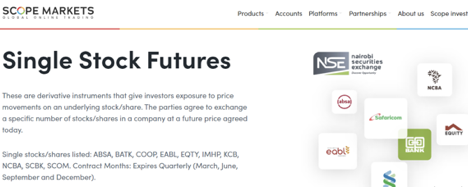
SCFM Limited a CMA authorized Derivatives & Non-dealing desk forex broker are providers of the Scope Trader Mobile App. 87.39% of retail traders lose money trading with this broker
Using the app grants you access to international as well as local Kenyan derivative markets: Share CFDs, Forex CFDs, Index CFDs, Commodity CFDs, and Nairobi Stock Exchange Traded Single Stock Futures Contracts.
NSE Single Stock Futures Contracts available on Scope Markets Kenya
| Futures Contract | Contract size for Shares with price below 100 KES | Contract size for Shares with price above 100 KES |
| SCOM | 1 Contract = 1000 underlying shares | 1 Contract = 100 underlying shares |
| ABSA | 1 Contract = 1000 underlying shares | 1 Contract = 100 underlying shares |
| BATK | 1 Contract = 1000 underlying shares | 1 Contract = 100 underlying shares |
| COOP | 1 Contract = 1000 underlying shares | 1 Contract = 100 underlying shares |
| EABL | 1 Contract = 1000 underlying shares | 1 Contract = 100 underlying shares |
| EQTY | 1 Contract = 1000 underlying shares | 1 Contract = 100 underlying shares |
| IMHP | 1 Contract = 1000 underlying shares | 1 Contract = 100 underlying shares |
| KCB | 1 Contract = 1000 underlying shares | 1 Contract = 100 underlying shares |
| NCBA | 1 Contract = 1000 underlying shares | 1 Contract = 100 underlying shares |
| SCBK | 1 Contract = 1000 underlying shares | 1 Contract = 100 underlying shares |
NSE Equity Index Futures Contracts available on Scope Markets Kenya
| Futures Contract | Contract size |
| NSE 25 Share Index | 1 point = 100 KES |
| Mini NSE 25 Share Index | 1 point = 100 KES |
Security: app security lacks fingerprint scanner but is protected by password
Customer Support: there is LiveChat in the app alongside email and telephone support 24/5.
Account Management: account opening is unsupported on the app. To open an account, you need to upload your documents on the Scope Markets Website.
Charting: MT5 charting is availablewhich is ideal for trading Futures & Stocks. 19 timeframes, 6 pending orders, Expert Advisors, technical Indicators, & an Economic calendar.
Pros & cons
| Pros | Cons |
| Scope Markets is a dual license holder with a Derivatives license and a Non-dealing forex license from the CMA Kenya | No MT5 tools available. |
| Demo Account to learn with using virtual money | |
| MT5 supports Expert Advisors and programming of strategies | |
| MT5 supports back testing of strategies with historical data | |
| More chart time frames & technical indicators | |
| CFDs on NSE Kenya Futures can be traded on the app |
Register & download MT5 with Scope Markets
How to Choose a Good Forex Trading App in Kenya?
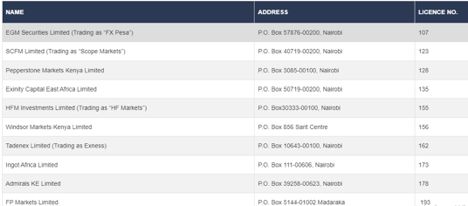
1) Compare the broker CMA licenses: Ensure the source of the app is a CMA licensed Derivative or Non-dealing desk broker. This information can be found on the CMA website at www.cma.or.ke/licensees-market-players
Any Broker offering Nairobi Stock Exchange Futures should hold a Derivative License from the CMA.
Here is a list of authorized derivative Brokers who can offer CFD trading in Kenya
2) Compare user reviews & ratings: check the google/apple store to read other opinions and see app ratings.
3) Compare Pricing: check what price structure suits your circumstances. Look out for minimum deposit, commissions and spreads. Average spreads are what to expect when you go live. Also look out for apps that support swap-free trading like Exness Trade to help lower costs.
4) Compare Instruments/Products offered: if you want to trade local products look out for brokers who offer NSE Derivatives. Also ensure there’s a good mix of different asset classes offered so you can diversify.
5) Compare app tools: this is best done by downloading and testing the demo account on the app. Look out for Customizable charts, Indicators, Notifications, Economic calendar, LiveChat, Calculators, etc.
How to place a trade on a forex trading app
1) Click on the instrument: every forex app has a place where the markets are listed. Go there and click on the desired instrument you want to trade. Beginners usually stick to popular forex pair like EUR/USD because they are very liquid with low spread fees.
2) Click on the Buy or Sell Button: a critical decision you have to make is whether to buy or sell. Selling an instrument carries higher upside risk than buying an instrument. You buy when you anticipate an increase in price & sell when you anticipate a drop in price.
3). Insert Quantity: you need to know how much of an instrument you’re trading. In the volume dialogue box that pops up some apps let you insert quantity in either Amount, lots, or Units.
Let’s assume you choose LOTS, inserting the number “1” means you want to trade 1 standard LOT which is 100,000 units. Of course, you can go lower simply reduce the lots size to say 0.1 to trade 10,000 units etc.
After you insert the volume you want to trade, the app will show you the initial margin you must deposit and also show you the amount the broker will lend you (meaning leverage).
4) Input risk management parameters: Stop Loss & Take Profit are ways to manage your risk. So, input the Stop Price at which you wish to exit the market when you are losing. Also input Take Profit price at which to exit the market when you are winning.
5) Click on Confirm Button: this sends your order straight to the market and you have successfully placed your trade. All you need do now is to monitor it.
Best Forex Trading Apps in Kenya – Common Questions
Which trading app has the lowest fees?
Exness and HFM trading App have low fees. Exness spreads on major instruments are 0 pips averagely. HFM accounts are mostly commission free and both apps support swap-free trading conditionally.
Which trading app has the lowest minimum deposit?
FXPesa has zero minimum deposit for beginner accounts, and MPesa transactions are processed free of charge.
Which trading app has the best customer support?
Exness customer support is great because its 24/7 and FXPesa customer support is also great because it’s localized for Kenya.
What is the best trading app for scalping?
FP Markets cTrader is the best forex app for scalping because of low spreads & speedy execution.
Which forex trading app has copy trading?
FP Markets & HF Markets Apps have copy trading.
Which forex trading app is good for beginners?
HF Markets App, FXPesa App, & Admiral Markets App are good for beginners because of their simple design and minimalistic user interface.
Which forex trading app is good for experienced traders?
Pepperstone, Exness, & FP Markets cTrader forex apps are good for experienced traders because of their advanced order management capabilities.
Which forex trading app has the best charts?
Exness, FP Markets cTrader, & Scope Markets MT5 have the best charts with multiple timeframes and technical indicators.
Which forex trading app has the best graphics?
Exness, HF Markets, & FP markets cTrader have the best graphics with bright & crisp colors.
Which forex trading app has TradingView charts?
The Exness Trade forex app has TradingView charts. To access it, go to settings and change trading terminal to TradingView.