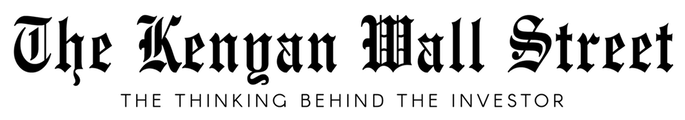In digital workspaces, Microsoft Office 365 stands out as a powerhouse, offering various applications that streamline communication, collaboration, and productivity. However, the responsibility of ensuring data security comes with the availability of cloud-based services. This article explores crucial strategies to safeguard your office 365 backup data, providing a comprehensive guide for businesses and individuals relying on this robust platform.
Understanding the Office 365 Ecosystem:
To establish effective backup strategies, it’s essential to grasp the intricacies of the Office 365 ecosystem. This includes identifying critical data repositories, understanding the shared responsibility model, and recognizing potential vulnerabilities.
Automated Regular Backups:
Emphasizing the importance of consistency, regular automated backups are a linchpin in your data security strategy. These automated processes ensure that the latest versions of your files, emails, and other crucial data are regularly and securely backed up.
Granular Backup Options:
A more than one-size-fits-all approach is required in the dynamic Office 365 environment. Granular backup options allow you to tailor your backup strategy, focusing on specific elements such as emails, documents, calendars, or SharePoint sites. This granular approach enhances efficiency and flexibility.
Versioning Control and Point-in-Time Recovery:
Unforeseen events and data corruption can occur, necessitating versioning control and point-in-time recovery. Effective backup strategies for Office 365 should encompass the ability to roll back to specific points in time, ensuring data integrity and minimizing potential losses.
Security Measures for Backup Data:
While focusing on your live data’s security, securing your backup data is equally vital. Implementing encryption, access controls, and regular audits ensures your backup repository remains as secure as the live environment.
Offline Backups and Redundancy:
Diversifying your backup approach includes considerations for offline backups and redundancy. This strategy safeguards against potential cloud outages, ensuring your data remains accessible even in challenging circumstances.
Educating End Users on Data Security:
Human error remains a significant element in data loss. An effective backup strategy involves educating end users on data security best practices, including regular backups, secure password practices, and recognizing potential phishing threats.
Integration with Compliance Standards:
Aligning backup strategies with compliance standards is non-negotiable for businesses operating within regulated industries. Ensure that your backup solution complies with industry regulations, providing a secure foundation for sensitive data handling.
Regular Testing and Evaluation:
A proactive approach to data security encompasses regular testing and evaluation of your backup processes. Simulating data restoration scenarios allows you to assess the effectiveness of your backup solution, making necessary adjustments to enhance resilience. This practice is crucial, especially considering the comprehensive scope of microsoft 365 backup and recovery. By incorporating these evaluations into your strategy, you ensure the robustness of your backup processes and fine-tune them to align seamlessly with the intricacies of Microsoft 365, enhancing your overall data security posture.
Meeting Growing Needs:
As your organization grows, so does your data. Opt for microsoft office 365 backup solutions that offer scalability, accommodating the expanding volumes of data generated within the Office 365 environment without compromising efficiency. This ensures seamless data management and protection as your business continues to thrive.
Cloud-native Backup Solutions:
With the paradigm shift towards cloud-native environments, the adoption of specialized office 365 backup solutions tailored explicitly for cloud platforms becomes imperative. These dedicated solutions play a pivotal role in bolstering the overall resilience of your data within the Office 365 environment. Their optimization for cloud technology ensures not only seamless integration but also enhances the efficiency of backup processes.
Continuous Monitoring and Threat Intelligence:
Real-time monitoring and threat intelligence feeds, coupled with robust solutions such as microsoft 365 backup, are essential for identifying and reacting to potential security incidents. Integrating these elements into your backup strategy allows for proactive measures against evolving cyber threats, ensuring the integrity and security of your data.
Conclusion:
In the dynamic realm of Office 365, where collaboration and productivity intersect, ensuring the security of your data through effective office 365 backup strategies is paramount. As technology evolves, staying informed about emerging threats and adopting adaptive strategies remains key to maintaining a robust defense against potential data breaches.