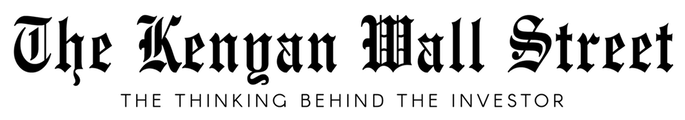Value Added Tax is an indirect tax paid by consumers of taxable goods and services in Kenya, including those imported into the country.
In this article
Eligibility for Value Added Tax Registration in Kenya
Anyone who supplies or expects to supply taxable goods or services worth Kshs 5 million or more annually must register for VAT. Voluntary registration is possible if below this threshold.
What is Value Added Tax in Kenya
VAT operates on an Input/Output Tax system:
- Input tax is the tax a registered person pays when buying goods or services for their business.
- Output tax is the tax charged on the sale of taxable goods or services. The tax payable is the difference between output and input tax.
Example: If you buy goods for Kshs 10,000 with a 16% VAT, you pay Kshs 1,600 in input tax. When you sell these goods for Kshs 12,000 with a 16% VAT, the output tax is Kshs 1,920. Your tax payable is Kshs 320 (1,920 – 1,600).
There are two main Value Added Tax rates:
- 16% (General rate) applies to most taxable goods and services.
- 0% (Zero rate) applies to specific supplies listed in the law.
VAT Due Date
- VAT is due by the 20th of the following month, including return and payment, and must be submitted online via iTax.
Tax Invoice
- Registered persons issue invoices detailing sales transactions, including VAT charges.
Input Tax Deduction
- Registered persons can deduct input tax against output tax, but it’s only valid for six months from the supply date.
Record Keeping
- VAT-registered persons must keep proper records of all transactions.
Time of Supply (Tax Point)
The tax point is when VAT becomes due and is determined by delivery, invoice issuance, or payment receipt, whichever comes first.
Value Added Tax Special Table
The Value Added Tax Special Table is a feature within iTax designed to improve VAT compliance by placing restrictions on certain categories of VAT-registered taxpayers. These restrictions prevent them from engaging in specific processes.
The categories currently included in the special table are:
- Nil Filers and Non-filers: These are taxpayers who have either not filed returns or consistently filed NIL returns over a specified period.
- Missing Traders: These taxpayers are filing and paying VAT, but subsequent investigations reveal their involvement in VAT fraud related to ‘missing trader’ schemes.
Benefits of the VAT Special Table in Kenya
The VAT Special Table offers several advantages for traders:
- Identification of Erroneous VAT Obligations: It helps identify wrongly added VAT obligations or those that are no longer necessary.
- Reduction of Fraudulent Activities: The table decreases instances of fraudulent persons abusing traders’ PINs.
- Facilitation of Business Transactions: It assists traders in conducting business with compliant suppliers.
What Happens When a Taxpayer is Onboarded on the VAT Special Table?
When a taxpayer is added to the VAT Special Table, they face certain consequences:
- Restriction on VAT Return Filing: Taxpayers onboarded on the table cannot file VAT returns. If they attempt to do so, the system will display a message indicating that their PIN is under review for VAT compliance irregularities.
- Input Tax Claim Limitation: These taxpayers cannot claim input tax deductions from others on the special table. If they upload a VAT return containing the PIN of a taxpayer on the table, the system will reject the entry, stating that the PIN is not eligible for input tax deduction.
- Contact for Removal: Affected taxpayers must contact their Tax Service Office for guidance on how to be removed from the VAT Special Table. Additional guidelines for taxpayers onboarded on the table have been released by KRA.
VAT on Imported Services
Importers of services must pay VAT (Reverse VAT) regardless of their VAT registration status.
VAT on imported services, sometimes known as Reverse VAT, pertains to services procured from non-resident individuals or entities who are not obligated to register for VAT in Kenya. These services could also originate from Export Processing Zones (EPZs) and are intended for utilization or consumption within Kenya.
Who is Responsible for Paying VAT on Imported Services?
Regardless of their VAT registration status, any individual importing a service is responsible for paying VAT on the imported service (Reverse VAT).
How Can I Make Payment for VAT on Imported Services?
- To settle VAT on imported services, the importer must first obtain a KRA PIN. Subsequently, they can generate an electronic slip (payment slip) via iTax and use it to make the tax payment through their preferred mode of payment.
When is VAT on Imported Services Due?
VAT on imported services becomes due and payable under the following circumstances:
- Upon receiving the taxable service.
- Upon receipt of an invoice for the service.
- Upon making full or partial payment for the service, whichever occurs first.
Tax paid on imported services for use within the registered person’s taxable business may be eligible for deduction as input tax in subsequent VAT returns.
Withholding VAT in Kenya
Withholding VAT is a tax charged at a rate of 2% on the value of taxable supplies, effective from 07/11/2019.
No VAT is withheld on exempt goods, exempt services, and Zero-rated supplies. However, any VAT withheld on exempt and Zero-rated supplies is considered as tax paid in error and is therefore refundable by the Commissioner.
How to Pay Withholding VAT in Kenya
Withheld VAT is remitted by appointed withholding VAT Agents to the Commissioner on the 20th day of the month following deduction.
Payments are made online via iTax.
Even if a taxpayer’s VAT has been withheld, they are still required to submit an online VAT return and account for the VAT balance.
Charged at 2% of taxable supplies, it’s withheld by appointed agents and remitted to the Commissioner by the 20th of the following month.
How to Pay VAT on Itax
- Login to iTax: Use your PIN and password
- Select Payment Registration: Under the Payments tab, choose Payment Registration.
- Enter Details: Select VAT as the Tax head and Subhead.
- Choose Payment Type: Select Self-Assessment as the Payment Type.
- Select Tax Period: Choose the relevant period.
- Add Liability: Enter the liability and click on add.
- Choose Payment Mode: Select Other Payment Mode or RGTS.
- Submit: Click on submit.
- Download Payment Slip: The system will generate a payment slip. Download it.
- Make Payment: Pay via bank using the slip or through M-PESA using the Paybill number 572572. Follow the prompts and enter the required details.
Keep in mind that VAT payment should be made by the 20th of the following month, and penalties apply for late payments or filing.